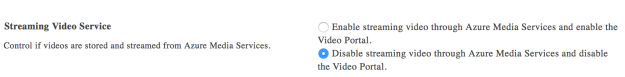I’ve already covered the Office 365 Video Portal in detail if you are looking to understand what it is and how it works. Of course, being a geek I like to test things out and do things I know will happen accidentally at some point. With so many new features coming to Office 365 constantly, I tried to see if I could Disable the Video Portal.
Sure enough, in my Tenant Admin for SharePoint settings I can disable the Video Portal:
I saw my Video Portal disappear eventually from my App Launcher and that was exactly what I wanted to do, awesome!
Then I thought, if I am a Tenant Admin, I may want to “clean up” my Site Collections. I am one of those that likes to completely remove something even if I don’t really need to. As explained in the link above, the Video Portal creates few SharePoint Site Collections and one of them is called the “Hub”. And is the main Site Collection for the Video Portal where all your videos are shown.
So I decided to Delete my Office 365 Video Portal Hub Site Collection.
Great!
Now how do I get it back? Of course I can go to the recycle bin to recover my deleted Site Collection, but if this were a real scenario after a couple of months it would be gone. So how do I recreate this Site Collection? I tried turning the Video Portal back on using the setting shown above. Assumed that it would automatically recreate the Hub to turn the service back on. But it didn’t.
Now I had the app back in the app launcher, but clicking on Video gave me a 404 Page Not Found error since I had completely deleted the Site Collection and nothing told it to get recreated.
Solution: In your tenant.sharepoint.com url add /_layouts/15/videoredirect.aspx and this will recreate the hub Site Collection.